Rate this post
Post about how to solve km player ‘This Media requires an external codec to play’. Have you seen the following popup window when using KM Player? Do not panic. There is a workaround.
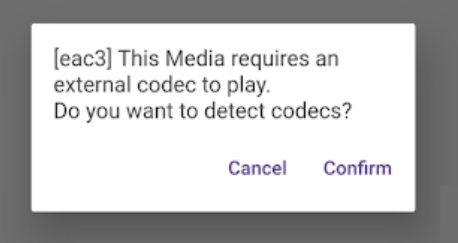
Please download the file below first.
Note that the file below is CPU armeabi-v7a only.
Please download to your smartphone’s Download folder.
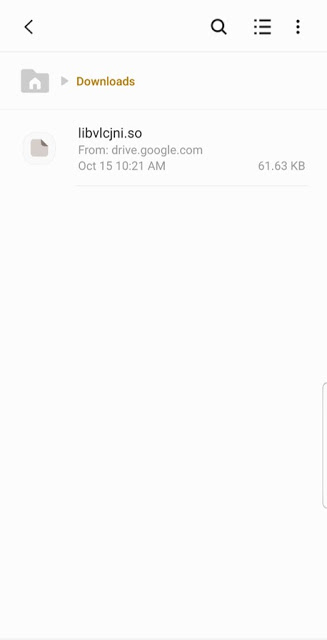
Once the file download is complete, KMPlayer needs to be set.
KMPlayer App start > More button > Setting > External codec use check.
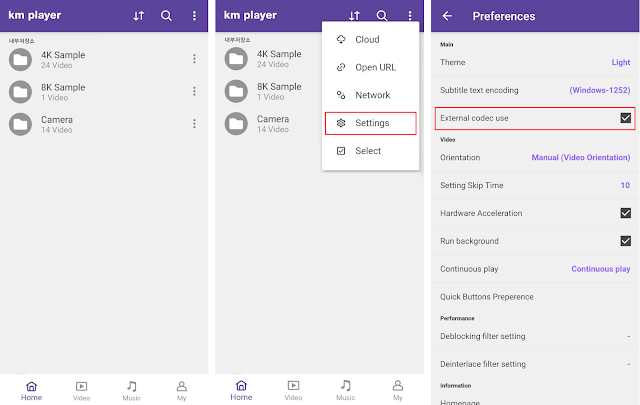
All procedures are complete!
Start playing!
(Caution!) Different CPU require different files to download
